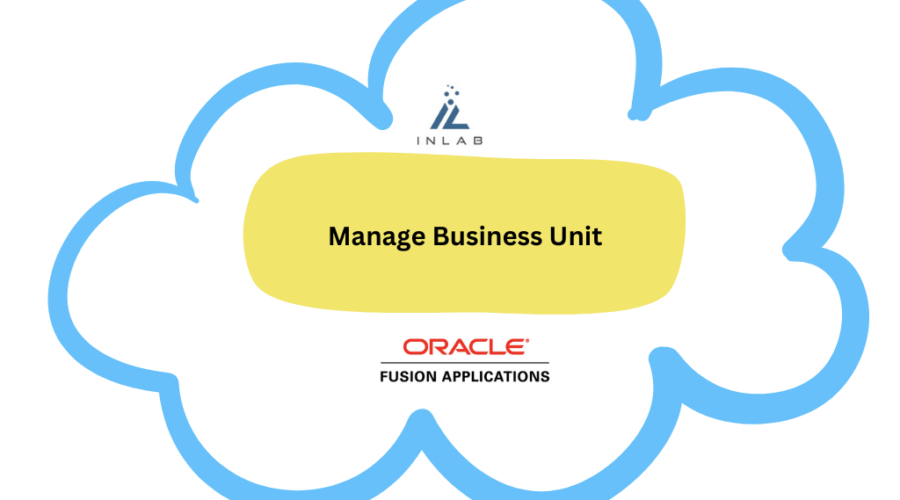- 10/11/2024
- admin
We will review some key considerations that you should keep in mind when you are evaluating how do you want to structure your business unit.
To implement a business unit, you must:
- Manage Business Units
- Assign business unit functions
- Manage service provider relationships
- Manage business unit assignment
To define a business unit or to review an existing business unit, you will navigate to the Setup and Maintenance work area, select offering as Financials and your Functional areas as organization structures.
The first task you will see is Manage Business Units. To create a new business unit, you can click on the Create icon. To search for an existing business unit, you can provide the search criteria such as the name, and click on the Search button.
To create a new business unit, you can click on the Create icon. To search for an existing business unit, you can provide the search criteria such as the name, and click on the Search button.
Now I will choose existing Business Unit and click on Edit. The fields that are available on this page are the name field. It is important to name your business units to reflect your organizational structure. Then, optionally, you can choose a manager. You can assign the manager who is responsible for the profit and loss of the organizations.
You can optionally choose the location also. This is based on geography locations defined at the time of your implementation. And you can also choose a default reference data set. This is the default reference data set for the business unit.
If uploaded from rapid implementation spreadsheet, in that case, the common set is automatically supplied by default. You can create your own reference data set, and then you can assign it to an existing business unit.
A business function represents a business process or an activity that can be performed by people working within a business unit. It describes how a business unit is used, and a business function also generates financial transactions, therefore, requiring a primary ledger and a default legal entity.
As far as the Procure to Pay process is concerned, the applicable business functions are Expense Management, Materials management, Inventory Management, Payables Invoicing, Payables payments, Procurement, Receiving and Requisition. Please note that, if you have decided to follow the shared services model where one business unit will provide some services to other business units, such as payment processing, in that case , the two major business functions that will come into the pircture are Payables invoicing and the payments, which is here- Payables payments.
So let us say you have three business units. The first two are the main business units where all the transactions are managed, and the third one is your headquarter business unit, which is used as a centralized payment processing unit. So whatever invoices that are going to be recorded for suppliers in business unit 1 and 2, the payment of those invoices will be managed by business unit 3.
So the first two business units must be enabled with the business function as payable invoicing, whereas the third business unit should be defined with Payables payment as the business function. Now, if you want that the third business unit should be used for both the purposes because they will record their own invoices also, in that case, the third business unit could be enabled for both payable invoicing and Payables payment.
But the first two business units will only be enabled for payable invoicing. So this way, you can centralize your payment processing. Similarly, you can follow the shared service criteria for procurement as well, where one centralized business unit will manage the procurement activities on behalf of all the other business units.
So keep in mind that the centralized payment processing is applicable for business units that share the same ledger. So within the context of the same country only. But when it comes to procurement, a procurement business unit can manage the procurement activities on behalf of any business unit.
After deciding about the business functions that are applicable for your business unit, there are a few more points that you have to keep in mind. On the right-hand side, you will find some fields such as a primary ledger. So here, you are going to identify the primary ledger that is associated to your business unit. Then, you will also provide a default legal entity.
So whenever you will record a transaction using US1 business unit, the system will default the US1 as the legal entity on that transaction. If you have more than one legal entities configured, then at the time of recording the transaction, you can change the legal entity, which means with one business unit, you can record transactions on behalf of multiple legal entities. You will also notice that there is a flag available here called below legal entity.
You will also notice that there is a flag available here called <Below legal entity>. The below legal entity checkbox is used by supply chain financials orchestration. The checkbox appears when you enable materials management or requisitioning business functions. Such a business unit works with only one legal entity. In financials, because a business unit can work for multiple legal entities, the checkbox is irrelevant.
So keep in mind that assigning business functions and completing your setups in the financial reporting section plays a very, very vital role, and you should carefully decide about these business functions and the financial reporting options.
𝗥𝗲𝗮𝗱𝘆 𝘁𝗼 𝗧𝗿𝗮𝗻𝘀𝗳𝗼𝗿𝗺 𝗬𝗼𝘂𝗿 Organizational Structure 𝘄𝗶𝘁𝗵 𝗢𝗿𝗮𝗰𝗹𝗲 𝗙𝘂𝘀𝗶𝗼𝗻 Application?
👉 Let’s talk about how this process can work for you! Get in touch today to schedule a consultation!
At Inlab Ltd, we provide comprehensive Oracle Fusion Cloud implementation services across all modules, including
- 𝗙𝗶𝗻𝗮𝗻𝗰𝗶𝗮𝗹𝘀
- 𝗣𝗿𝗼𝗰𝘂𝗿𝗲𝗺𝗲𝗻𝘁
- 𝗦𝘂𝗽𝗽𝗹𝘆 𝗖𝗵𝗮𝗶𝗻 𝗠𝗮𝗻𝗮𝗴𝗲𝗺𝗲𝗻𝘁 (𝗦𝗖𝗠)•
- 𝗛𝘂𝗺𝗮𝗻 𝗖𝗮𝗽𝗶𝘁𝗮𝗹 𝗠𝗮𝗻𝗮𝗴𝗲𝗺𝗲𝗻𝘁 (𝗛𝗖𝗠)•
- 𝗖𝘂𝘀𝘁𝗼𝗺𝗲𝗿 𝗘𝘅𝗽𝗲𝗿𝗶𝗲𝗻𝗰𝗲 (𝗖𝗫)•
- 𝗘𝗻𝘁𝗲𝗿𝗽𝗿𝗶𝘀𝗲 𝗣𝗲𝗿𝗳𝗼𝗿𝗺𝗮𝗻𝗰𝗲 𝗠𝗮𝗻𝗮𝗴𝗲𝗺𝗲𝗻𝘁 (𝗘𝗣𝗠)
Our expertise also extends to:
- 𝗢𝗜𝗖 𝗜𝗻𝘁𝗲𝗴𝗿𝗮𝘁𝗶𝗼𝗻 𝗗𝗲𝘃𝗲𝗹𝗼𝗽𝗺𝗲𝗻𝘁
- 𝗩𝗶𝘀𝘂𝗮𝗹 𝗕𝘂𝗶𝗹𝗱𝗲𝗿 𝗗𝗲𝘃𝗲𝗹𝗼𝗽𝗺𝗲𝗻𝘁•
- 𝗔𝗽𝗽𝗹𝗶𝗰𝗮𝘁𝗶𝗼𝗻 𝗖𝗼𝗺𝗽𝗼𝘀𝗲𝗿•
- 𝗚𝗿𝗼𝗼𝘃𝘆 𝗦𝗰𝗿𝗶𝗽𝘁𝗶𝗻𝗴•
- 𝗕𝗜 𝗥𝗲𝗽𝗼𝗿𝘁𝗶𝗻𝗴 𝗮𝗰𝗿𝗼𝘀𝘀 𝗮𝗹𝗹 𝗺𝗼𝗱𝘂𝗹𝗲𝘀
For more information or inquiries, please get in touch with us via:
WhatsApp: +994 51 689 16 04
Website: www.inlab.az